Screenshot :
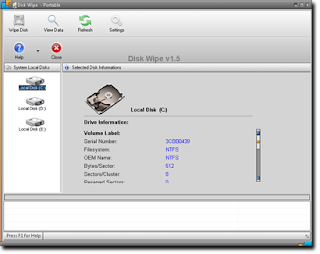 Download Instructions : Click here to download the portable version.
Download Instructions : Click here to download the portable version.How to use it :
First download Disk Wipe from the above link. Now insert your pen drive in the USB port.
Now open DiskWipe, as it is a portable version, no need to install it. In the left hand side , select the drive whose data you want to delete permanently. Have a look :
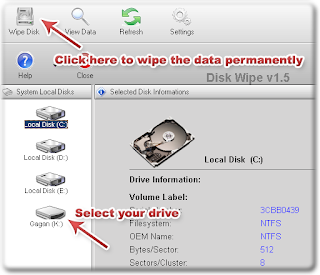 Now, at the top click on Wipe Disk.
Now, at the top click on Wipe Disk.Select your file system, erasing pattern and confirm erasing. The deleting process will start.
In this way you can delete all the data from your pen drives, flash drives, hard drives with this simple tool.










2 komentar:
tes dulu :)] =))
very good
nice your web blog
Posting Komentar